Want to edit Sony PMW-RX50 recorded XAVC and MPEG files with FCP X natively? In this guide you will get the best work to edit Sony PMW-RX50 files with Final cut pro X, and you can download Apple ProRes codec converter for use.
Sony PMW-RX50 mobile recorder is a powerful and convenient device for use, many professional users have bought this recording devices for professional usage. With Sony PMW-RX50 recorder, you can record high quality videos, include XAVC Long GOP, Full HD XAVC Intra, and MPEG HD 422 50Mbps, MPEG IMX, MPEG HD 420 35Mbps and DVCAM. Besides this, Sony PMW-RX50 has some new features compared to the successor, like dual SxS memory card, 3G HD/SD-SDI interface, XLR audio input, etc.
If you have got the Sony PMW-RX50 recorder, you may have already known these striking features and may have recorded a lot of videos with it. The Sony PMW-RX50 can help you to record many professional videos, but at the same time, it is not so easy to use Sony PMW-RX50 recordings, many video editing programs and playable devices will not accept Sony PMW-RX50 recorded files, because videos recorded by Sony PMW-RX50 are in XAVC or MPEG codec/format, they can’t handle the XAVC and MPEG files, for example you can’t import Sony PMW-RX50 to FCP X for editing natively, on HD video forums, there are a lot of users have complained about these video compatibility problems.
Workflow to import and edit Sony PMW-RX50 with FCP X natively
The best workflow to import and edit Sony PMW-RX50 with FCP X is to transcode Sony PMW-RX50 video to Apple ProRes 422 or ProRes 4444 codec MOV format, this is native codec for final cut pro X/7/6, with this codec, you won’t have any importing and editing problems, many professional users have selected this method to solve their video compatibility issue. To convert Sony PMW-RX50 to FCP X Apple ProRes codec, you will need a professional Apple ProRes converter, here we want to introduce the best Sony PMW-RX50 to FCP X converter for you, it is Acrok MXF Video Converter for Mac, this is the most powerful video converter on the market, it can convert all the HD videos for you, include XAVC MXF, MXF, MTS, M2TS, MPEG HD, MKV, AVI, MOV, etc. now please follow the easy steps to convert Sony PMW-RX50 files to FCP X.
Steps to convert Sony PMW-RX50 XAVC/MPEG HD to FCP X Apple ProRes
1. Download and install Sony PMW-RX50 FCP X converter on your computer. This best Sony PMW-RX50 converter has Mac and Windows version, so it will help you to convert Sony PMW-RX50 video on both Mac and Windows.
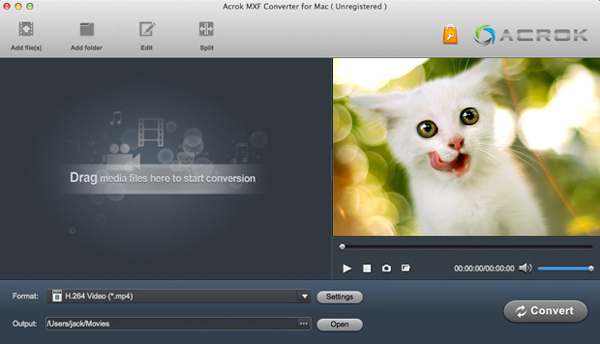
2. Launch the software and click add files button to import your video files.
3. Click format bar and select Final Cut Pro -> Apple ProRes 422 (*.mov) for output. This software can convert rich formats to any formats you need, such as convert MXF to MOV, convert MXF to MP4, etc.

4. Press convert button to start the conversion process.
This Sony PMW-RX50 to Final Cut Pro X converter will help you to convert XAVC or MPEG HD files at top quality and speed, when the conversion finished you can load converted videos into FCP X/7 for editing smoothly, you don’t need to render again, and there will be no problems anymore.




About the author