Razer Blade is a high performance laptop that loved by a lot of fans, this powerful laptop has used the latest 8th Intel processor and NVIDIA GTX 1060 video card, you can use it to play games smoothly. After you got this powerful laptop, besides playing the latest games, you may want to watch high quality movies on it, for example, you may want to play Blu-ray movies on Razer Blade. In this article, we will share the easiest way to play Blu-ray disc movies or Blu-ray ISO/Folder movies with Razer Blade, just follow the content.
As a new laptop that released not long ago, Razer Blade’s aluminum alloy technology is very exquisite, which not only gives people a fine feeling in the overall vision, but also manifests itself in many details. Razer Blade uses the most advanced combination of processors and graphics cards. High performance means more batteries are needed to support battery life and a larger heat dissipation module is needed to dissipate heat in time, but Razer Blade is still thin and light. Razer Blade’s trackpad is too large, with the bottom edge of the trackpad only a few millimeters away from the edge, and more room for excellent control. The touch pad feels very delicate and the coating has an obvious skin-like feel, but the durability is definitely not a problem. What is worth mentioning is Razer Blade’s screen, which uses a 144 Hz IPS screen, and the screen effect is already perfect for me, and it is great for watching Blu-ray movies.
What’s the best free Blu-ray player for Razer Blade?
After you purchased the Razer Blade laptop, you may want to watch high-definition movies, especially watch Blu-ray movies. Blu-ray is the main carrier of high-definition movies. There are more and more high-definition rate Blu-ray movies now. The high-definition quality brings us a great viewing experience. But for most users, it is not so easy to play Blu-ray movies on Razer Blade or other laptops or computers, playing Blu-ray movies on personal computers still requires many preconditions. How can we experience Blu-ray’s visual feast on Razer Blade or other computers? Please don’t worry about this, now we want to share the best Blu-ray player on Windows 10, with this excellent tool you can play Blu-ray movies on Razer Blade in few clicks, and the most important part is its Blu-ray player feature is free to use.
Free Blu-ray Player for Razer Blade
This free Blu-ray Player for Razer Blade is called Acrok Video Converter Ultimate, this software can work as the free Blu-ray player and Blu-ray ripper software on your computer. Both Windows and Mac version are available to use, so it can work as the best Blu-ray player on Windows 10 and the best Blu-ray player on Mac. This Razer Blade Blu-ray player has powerful Blu-ray playback feature, for example, it can play Blu-ray disc, Blu-ray ISO, Blu-ray folder, DVD disc, DVD ISO/IFO or DVD folder. So it can play your Blu-ray disc on Razer Blade or other computer with Blu-ray driver, or play backed up Blu-ray ISO and Blu-ray folder movies on Razer Blade or other computers without Blu-ray driver, it is more convenient for you to access your Blu-ray movies.
Besides playing Blu-ray or DVD movies, this Razer Blade Blu-ray player can also rip purchased Blu-ray or DVD disc movies to unprotected HD video formats. For example, it can rip Blu-ray to MKV, MP4, MOV, AVI or other formats, and then you can play converted Blu-ray movies on smartphones, tablets, HDTV, computers or any other playable devices freely.
Part 1. Steps to play Blu-ray disc, Blu-ray ISO or Blu-ray folder on Razer Blade
Step 1. Download and install Acrok Video Converter Ultimate on your Razer Blade laptop, launch it as the best Blu-ray player on Windows 10.
Step 2. For playing Blu-ray disc on Razer Blade, please connect external Blu-ray driver with Razer Blade, and then insert your Blu-ray disc that want to play. Click “Load Disc” button and then import the Blu-ray disc that you want to play. If you want to play already backed up Blu-ray ISO and Blu-ray folder, just click “Load Disc” button to import Blu-ray ISO or Blu-ray folder. DVD movies are also supported to import.

Step 3. After you loaded the Blu-ray movie into Acrok Video Converter Ultimate, click play button under the right preview window, Acrok Video Converter Ultimate will begin to play movies on your Razer Blade laptop, you can click the full screen button to play Blu-ray movies on Razer Blade with full screen.
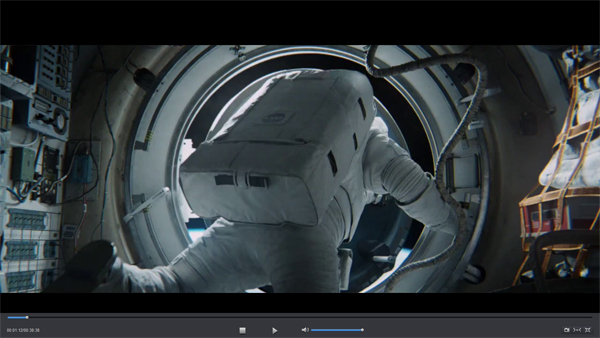
Part 2. Steps to convert Blu-ray disc, Blu-ray ISO or Blu-ray folder to HD video formats
Step 1. Download Acrok Video Converter Ultimate from the link and then install it on your computer, run this free Blu-ray player.
Step 2. Click “Load Disc” button to import Blu-ray disc, Blu-ray ISO or Blu-ray folder movies into Acrok Video Converter Ultimate. This powerful tool will convert Blu-ray disc, Blu-ray ISO or Blu-ray folder to HD video formats like MKV, AVI, MP4, MOV, etc.
Step 3. Click “Format” bar to choose output format you want. To play Blu-ray movies on portable devices, you can choose “Common Video -> H.264 MP4 Video (*.mp4)”, this format is well supported by playable devices. You can also choose to convert Blu-ray to MKV, convert Blu-ray to MOV, convert Blu-ray to AVI, etc. according to your need.

Step 4. If you want to customize the output video’s parameters, you can click “Settings” button on the main interface of the free Blu-ray player, and then change the resolution, frame rate, codec or other parameters according to your need.
Step 5. The last step is to click convert button to start Blu-ray conversion.
Now you have got the way to play Blu-ray movies on Razer Blade or convert Blu-ray movies on your computer, just download and try Acrok Video Converter Ultimate, it will help you to play or convert Blu-ray movies easily.


About the author