Do you have problems when you use MXF video files? Do you want to convert MXF to AVI format for using with editing software and players? After read this article you will know the best MXF to AVI conversion method and program, just read it.
AVI is a popular format used by videos, movies, and recordings. Many users also prefer to use AVI video format when they want to edit or play, because AVI format is one of the most compatible video formats. Recently on some HD video recording forums, some professional users have the MXF to AVI conversion requirement, let’s take a look first.
“How can I get my recordings converted to AVI format? Recently I use Sony XDCAM camcorder recorded some 4K video files, the videos are in .mxf video format, I found nearly all my players and editing programs can’t support this MXF video format, so I want to convert MXF to AVI format and them edit with editing programs like Pinnacle Studio, can anyone give me some suggestion? Thanks!”
What’s the best MXF to AVI converter?
As we know MXF video files are recorded by high-end camcorders and cameras, they contain high quality video and audio data, if you want to convert MXF to AVI or other video formats, you may want to maintain the high quality and video and audio, so an excellent MXF to AVI converter is needed, in this case, we want to recommend the best MXF to AVI converter for you, the program is called Acrok MXF video converter, this software has Mac and Windows version so you can install and run it on Mac and PC. With Acrok MXF converter you can easily convert MXF to AVI, convert MXF to MOV, convert MXF to MP4, etc. nearly all popular video formats are supported to export, what’s more this program has native output formats for editing software like final cut pro, iMovie, Adobe Premiere Pro, Avid Media Composer, etc.
How to convert MXF to AVI format on Mac and Windows?
The operating of converting MXF to AVI format is very easy, even if you have not use this kind of software you can get your MXF files converted to AVI in few clicks. Now we have prepared the easy steps to use this MXF to AVI converter, they are showed below please follow them to use this useful program.
1. Free download MXF to AVI converter and install it on your computer. Windows version and Mac version are available to install and use. Acrok MXF converter will convert MXF to AVI format with best quality and speed for you, multitrack audio conversion is also supported, besides the MXF video format, you can also load AVCHD, MTS, M2TS, MKV, AVI, WMV, etc. videos to this software to convert.
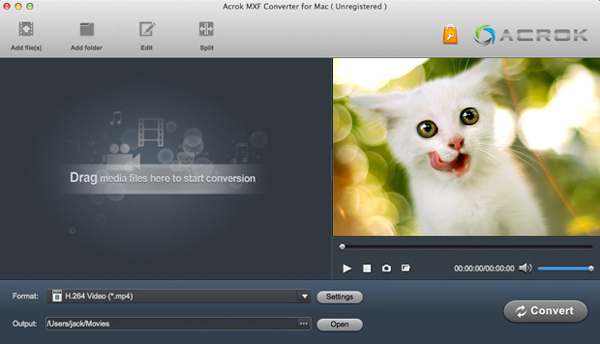
2. Run this MXF to AVI converter on your computer, click add files button on the top left Corner to import MXF video files. You can also directly drag and drop the video, batch loading and converting is supported by this program.
3. Choose output format. To convert MXF to AVI, you can choose AVI format in common video category or HD video category, the difference is the output video’s quality.
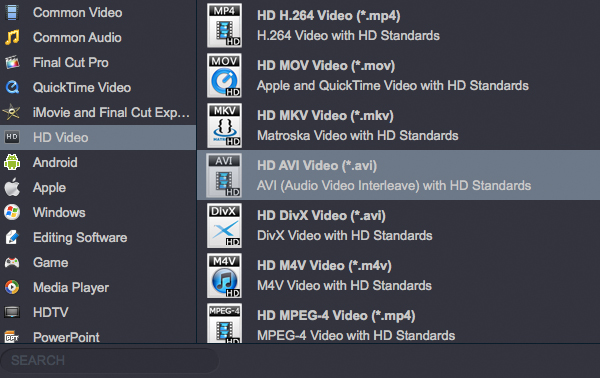
4. You can also adjust the output parameters like resolution, bitrate, frame rate, etc.
5. You can also edit MXF videos with the easy video editing feature in the software, you can trim MXF files, crop MXF files, add watermark to MXF video, or adjust the effect, etc.
6. The last step is to click convert button to start converting MXF to AVI format.
Now you have got the best way to convert MXF to AVI, please free try this MXF to AVI converter, hope it can help you to convert video files easily.




About the author