Nikon D810 is one of the best DSLR cameras on the market, it features a 36.3MP FX-format CMOS sensor, which without an Optical Low Pass Filter, it means that you can get particularly sharp and detailed still imaging. The EXPEED 4 Image Processor has increased the performance speed, what’s more, the Nikon D810 has better video recording feature, which can capture 1080p videos at 24, 30 and 60 fps.
Besides taking photos with Nikon D810, you may have used it to record some video footages. To most people, after recording, they may want to import clips into editing software and then edit carefully. Avid Media Composer is popular editing software for many editors, you may also use this program, but do you know how to edit Nikon D810 files with Avid Media Composer natively? Because many users have encountered the Nikon D810 to Avid Media Composer editing problems, the videos can’t be proceeded smoothly, because the Nikon D810 use H.264 codec as recording format, as we know the H.264 codec is not good for video editing, so you will meet with editing issues when you edit Nikon D810 files with Avid Media Composer.
How to import Nikon D810 H.264 MOV files to Avid Media Composer and edit natively?
From Avid Media Composer website you will know that Avid MC best supported video format is Avid DNxHD codec MOV format, once you convert Nikon D810 H.264 MOV files to DNxHD codec MOV format, you can load converted files to Avid Media Composer and edit smoothly.
In order to convert Nikon D810 files to Avid Media Composer DNxHD video, you will need a video converter that supports output DNxHD codec, here we recommend the best Nikon D810 to Avid Converter for you, it is Acrok HD Video Converter, which supports MOV, MKV, AVI, MXF, AVCHD, MTS, M2TS, VOB, FLV, etc. formats, and it has many optimized formats for editing software and playable devices, such as formats for FCP X, iMovie, Adobe Premiere Pro CC/CS6/CS5, Avid Media Composer, iPad tablet, iPhone, android tablet, android smartphones, etc. so it can also convert MXF to Avid Media Composer, convert MTS to Avid MC.
Steps to convert Nikon D810 H.264 MOV video to Avid DNxHD
1. Free download this best Nikon D810 to Avid converter, install it on your computer. This program has Mac version and Windows version, so it can help you to convert video files on Mac or PC.
2. Launch this Nikon D810 video converter, you will see its main interface. Now you can import files into this program. To load Nikon D810 files, you can click the add file button or just drag and drop Nikon D810 H.264 MOV videos.
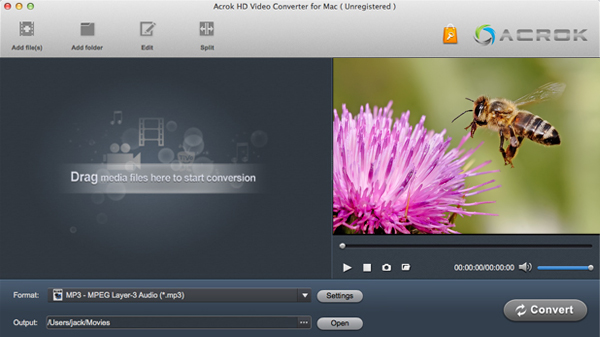
3. Choose best format for Avid Media Composer editing. Please click format bar and choose DNxHD codec MOV format, this is native format for Avid Media Composer. With this software you can also convert Nikon D810 to iMovie.
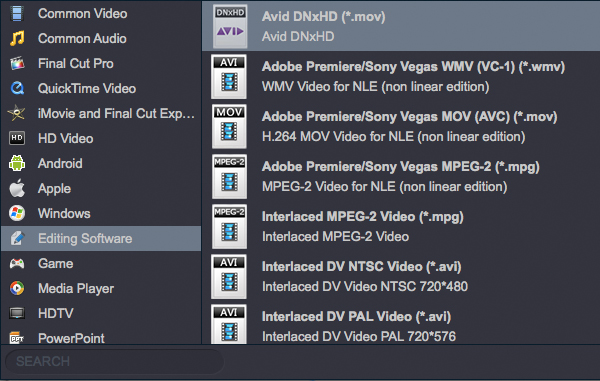
4. Before convert Nikon H.264 MOV files to DNxHD codec for Avid, you can customize the output parameters, such as resolution, bitrate, frame rate, etc.
5. This Nikon D810 to Avid converter also has powerful video editing feature, you can trim, crop, add watermark, adjust effect, etc.
6. The last step is to click convert button to start the conversion.
When the program finished Nikon D810 to Avid DNxHD codec conversion, you can import converted video files into Avid Media Composer and then edit on Mac or Windows computer. Now you can take a free try, hope this program can help you!




About the author