In this article you will learn the way to play MXF files on Sony/Samsung/LG/Panasonic Smart TV or 3D TV from USB Flash Drive/Pendrive, learn how to play MXF video on TV through USB.
“How can I play MXF on Sony TV? I have a Sony Bravia 55 inches HDTV on my bedroom, now I want to play MXF files on Sony TV from USB flash drive, these MXF footages are recorded by my Sony Z100 camcorder, should I convert MXF to one supported format of Sony TV? Can you give me some suggestions?”
On some high-definition forums, there are a lot of users have the problem to play high-end camcorder recorded MXF videos on their HDTVs, like Sony Bravia TV, Samsung smart TV, Panasonic TV, LG TV, etc. as we know, MXF format is usually used on camcorders, this video format is not supported by many playable devices and editing software, it is an advanced format, so if you need to play Play MXF files on Smart TV/3D TV, you will need to convert MXF to formats like MP4, MKV, etc. and then copy the converted files to USB flash drive or pendrive, then you can play MXF on smart TV or 3D TV via USB.
Best MXF to TV Converter Free download
To convert MXF files, you will need a top MXF video converter, here we recommend you to use Acrok MXF Converter for Mac or Windows, this software is the best MXF converter on the market, which supports MXF files with nearly all the codecs, for example, it supports MXF files recorded by Sony XDCAM camcorders, Canon XF series, C300/C500, Panasonic P2 series, and BlackMagic camcorders. With this MXF to TV Converter, you can easily transcode MXF to AVI, MP4, MOV, MKV, WMV, FLV, MPG, etc. and then you can play them on HDTVs like Samsung smart TV or 3D TV, Sony TV, LG TV, Panasonic TV, etc. you won’t encounter any playback problems. Now you can free down the best MXF to TV converter, and follow the steps below to convert MXF to Smart TV/3D TV best supported format.
How to convert MXF to Smart TV/3D TV best supported format?
1. Free download this MXF to Smart TV Converter Windows version or Mac version, and then install this program on your computer or Mac.
2. Launch it this MXF video converter, you will see its interface, please load your MXF files into this software, you can click the add button to load, or just drag and drop the .mxf files.
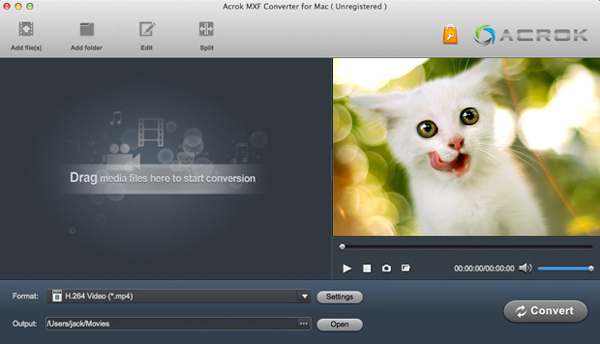
3. Choose output format, to play MXF files on Smart TV/3D TV from USB, we recommend you to choose MP4 format, because this is best compatible format, you won’t have any problems. Besides MP4 format, you can also use it to convert MXF to MOV, MKV, etc.

4. Before convert MXF video to smart TV, you can click settings button to customize the output parameters, such as resolution, bitrate, frame rate, etc. this program has powerful customization feature.
5. You can also click edit button to do simple editing, such as trim MXF files, crop MXF video, add watermark, adjust effect, replace/remove audio from MXF files.
6. The final step is to click convert button to start the conversion.
This MXF to smart TV converter has equipped with NVIDIA CUDA and AMD APP acceleration, so it can convert your videos to another format at fast speed, video and audio synchronization is perfectly guaranteed, now you can free download this program and have a try, when it converted videos, you can copy converted files to pendrive or USB flash drive and then play on smart TV/3D TV.



About the author